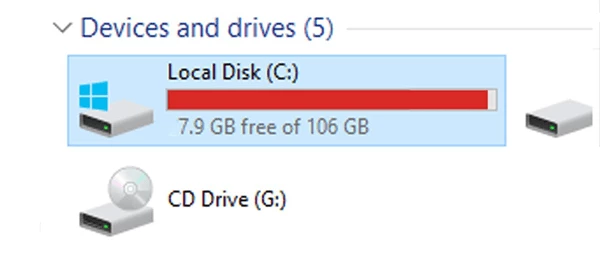The TrendMiner connector, also known as the Plant Integrations server, operates on Microsoft IIS (Internet Information Services). A common challenge with IIS is that its logs can grow rapidly, potentially consuming significant disk space if not managed proactively.
IIS generates log files for each website hosted on the server. These logs are organized into folders named 'W3SVCX,' where X represents the unique ID of the website. For example, on a typical TrendMiner connector setup, you might find log files in directories such as:
- C:\inetpub\logs\LogFiles\W3SVC1
- C:\inetpub\logs\LogFiles\W3SVC2
As IIS log management is specific to Microsoft, TrendMiner recommends referring to Microsoft's official documentation for best practices on managing IIS logs effectively.
To support troubleshooting efforts, it is advisable to retain the last 10 days of IIS log files. This ensures that any log data required by TrendMiner support is readily available while preventing excessive disk space usage.
Proactively managing IIS logs can help maintain the health and performance of your connector server. Consider implementing automated log rotation or deletion strategies to avoid potential disk space issues.