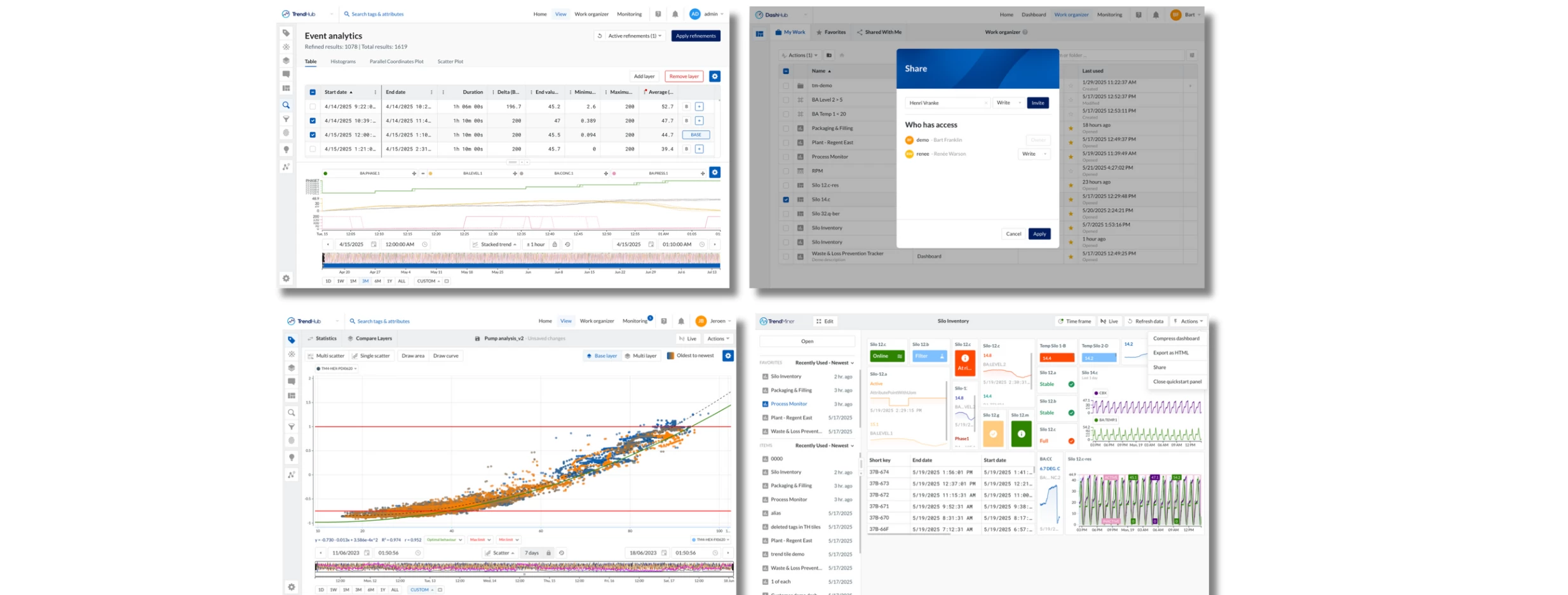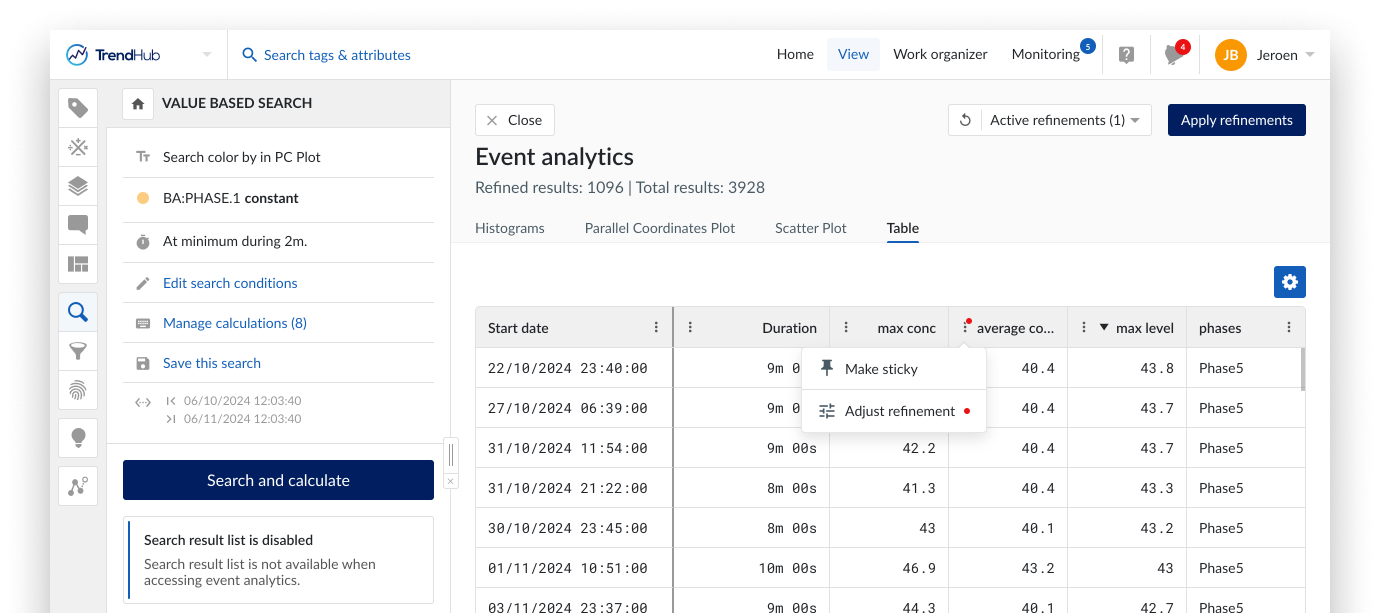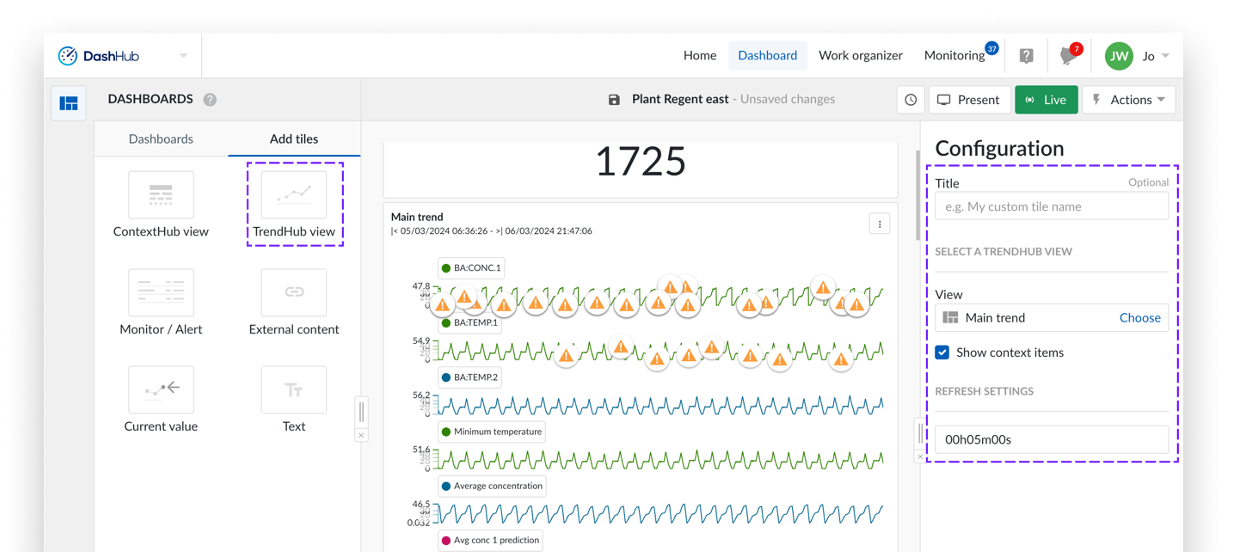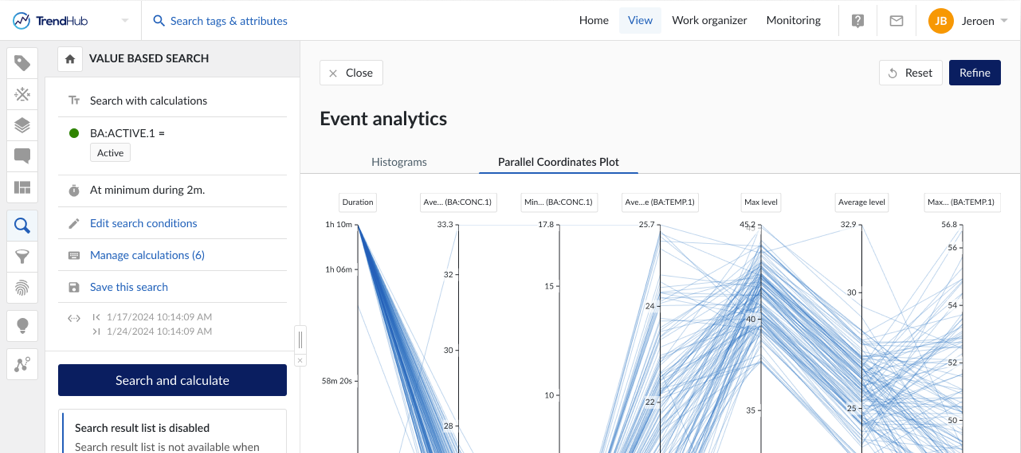TrendMiner 2025.R3.0: Experience it now!
We're excited to announce the latest release of TrendMiner 2025.R3.0, packed with powerful new capabilities to enhance collaboration, visualize process performance, and seamlessly connect TrendMiner with your operational ecosystem.What's New in TrendMiner 2025.R3.0? Enhanced Collaboration with User Group Access - Sharing insights on the data you need is now simpler than ever. Grant access to entire user groups instead of individual users, cutting down on administrative work and ensuring consistent access for all team members. This improvement streamlines permissions management and fosters collaborative work environments. Responsive System with New Indexing Policies - We've introduced new indexing policies that keep your system responsive by reducing the priority of unused tags. This ensures that the most crucial tags are updated sooner, allowing you to stay focused on the most important data without distractions. Powerful Visualization Tools for Faster Insights - Understand process performance faster with new visualization tools. Gauge Tiles show status at a glance with customizable ranges and targets, perfect for control room displays. Statistics Tables put key metrics right on your dashboards for quick reference. Enhanced Scatter Plots now feature the ability to color by a third tag, revealing intricate process relationships that facilitate quicker root cause analysis. Deeper Operational Systems Integration with Automatic Triggers - TrendMiner now connects deeper with your operational systems through Webhooks. These Webhooks automatically trigger actions in your ERP, MES, or CMMS, enabling seamless workflows. Register batches, create work orders, or launch quality inspections with ease, transforming TrendMiner into an automation engine that powers smarter and more efficient workflows. This release empowers you to make quicker decisions, analyze data with more detail, and see process health more clearly. For specific features and technical considerations for your deployment, please refer to the detailed notes below.For more detailed information, you can read the Release Notes or join our Release Webinar on November 12th!