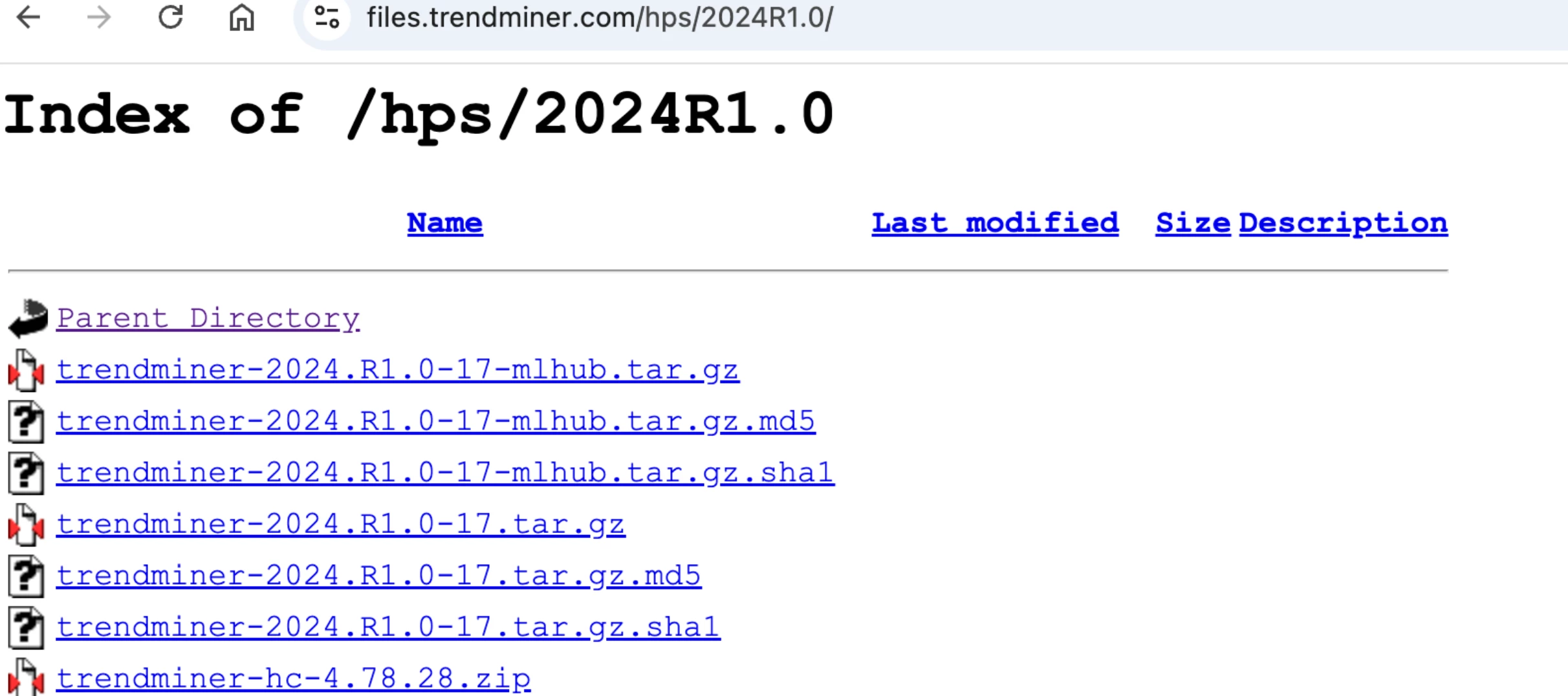If you ever downloaded TrendMiner from our file server you might have noticed there are a lot of files on there. The .tar.gz files are the actual TrendMiner installation/upgrade packages. The .zip file is the connector installation/upgrade package.
But do you know what these .md5 and .sha1 files are?
md5 and sha1 are 2 different cryptographic hash functions. A cryptographic hash function is a mathematical algorithm that takes an input of any size and produces a fixed-size, unique output (hash) that appears random. It is designed to be secure, meaning even a small change in the input drastically changes the output, and it is computationally infeasible to reverse or find two different inputs with the same hash.
TrendMiner provides the hashes of the installation packages for you as a customer to verify that the file you downloaded is identical to the one which is hosted on our server and the file was not corrupted during download.
How do you do that?
- Download and open the .md5 from our file server with a text editor (e.g. notepad). The content will look like this “53d866b1eae805d0e11b5e513147e1ed”
- Download the .tar.gz file to you computer.
- Calculate the md5 hash of the file you just downloaded. On a Windows PC you can do that by opening a command prompt and execute the following command: “certutil -hashfile trendminer-2024.R1.0-17-mlhub.tar.gz MD5” (replace the .tar.gz filename with the name of the file you just downloaded).
- If the calculated hash is exactly the same as the one from the md5 file the file on your computer is identical to the file on our file server. If they differ the file you downloaded got corrupted during download.
Potential causes of file corruption:
- VPN: if you downloaded the file over VPN, try downloading it again from within the company network. If you have a Windows server running for the TrendMiner connector you can also download the upgrade files on that server and initiate the upgrades from that machine. This is often faster and less error prone.
- Download interrupts: the TrendMiner packages are quite big which increases the likelihood of a download getting briefly interrupted, e.g. because of a computer going into sleep mode or switching to a different WIFI access point. As a user you might not always notice that a download was interrupted as it typically auto resumes but it might cause small corruptions of the downloaded file.
- Company proxies: when you download a file from within a company network the connection is not always a direct connection between your computer and the TrendMiner server. Sometimes the data is routed over an intermediate computer. This proxy might cause corruption.
- Network drives: connections to network drives can be unstable. We would advise to always download the files to a disk on a server or the client which triggered the download.
Note that file corruption can also occur when uploading the files from the local computer or network to the TrendMiner appliance or connector server. We have a separate community post which explains how to solve in case you run into this issue:
Of course TrendMiner support is always around the corner to help you out in case you experience installation or upgrade issues and this post is not helpful in solving it yourself.