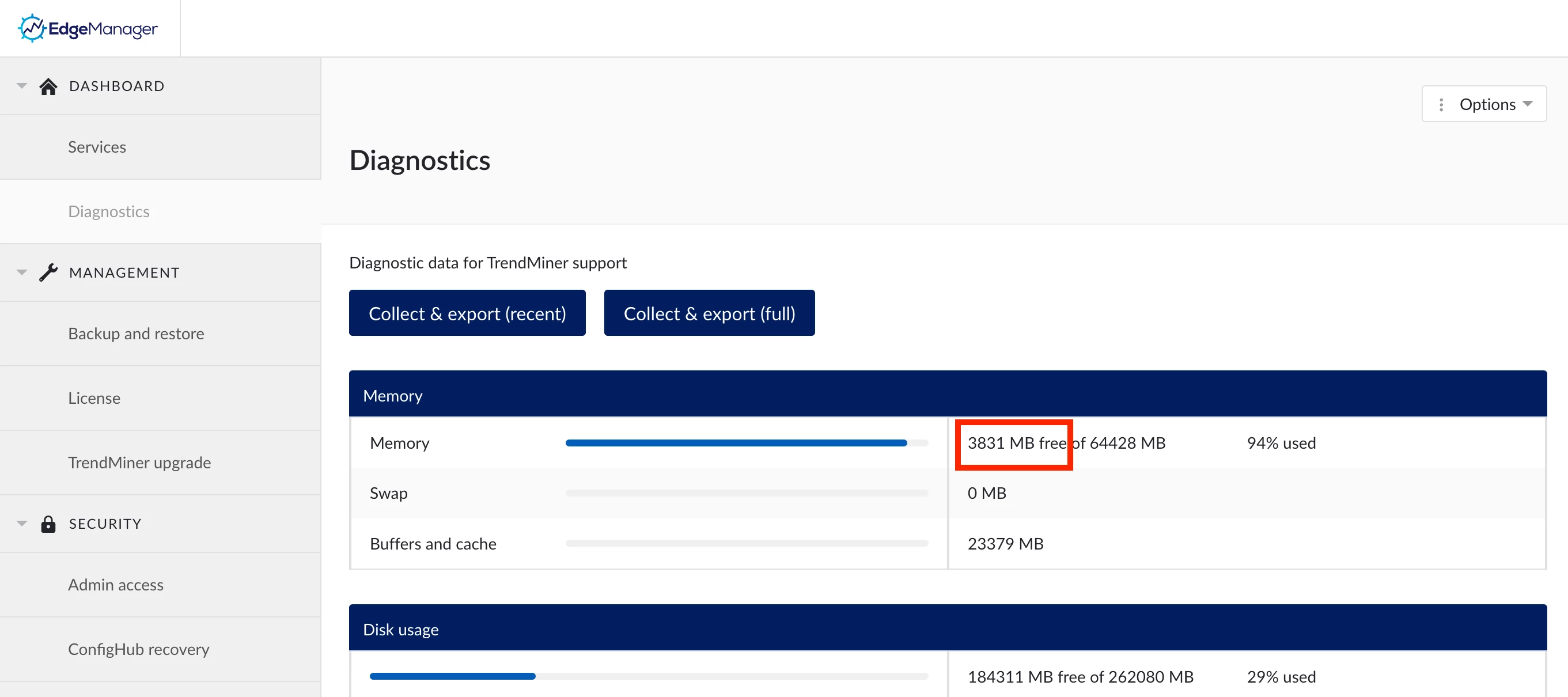Sometimes we get contacted by admins who are concerned about the memory usage of their TrendMiner installation. In Edge Manager -> Diagnostics you can check the amount of memory (RAM) available for the TrendMiner server and the percentage of memory which is used. In most cases, when you check these numbers you'll notice that the usage is over 90%, often even close to 100%.
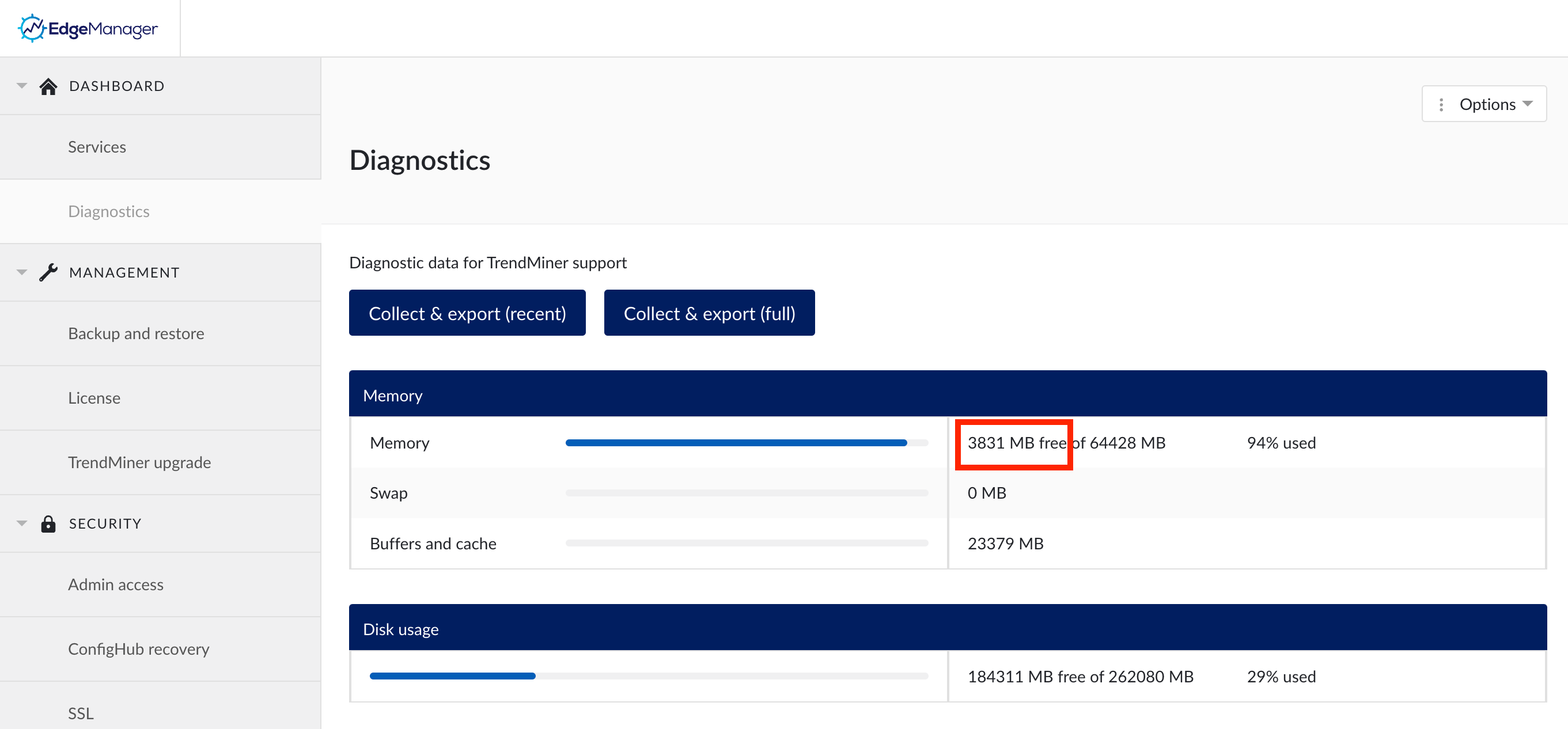
Rest assured, this is not an issue. Linux (the OS on which TrendMiner runs) uses all available memory for optimal performance, instead of leaving it unused. If you are interested to read up on all the details we can advise to check this site: https://www.linuxatemyram.com (disclaimer: this is an external website, unaffiliated to TrendMiner and TrendMiner is not accountable for the site nor its content).
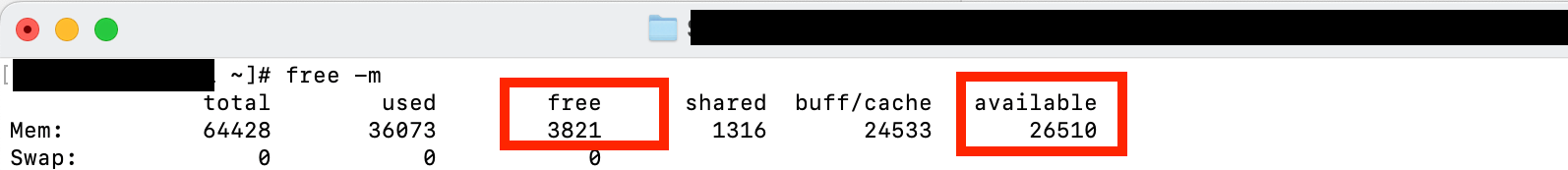
So how does TrendMiner use its available memory?
Each microservice in TrendMiner gets assigned a fixed amount of memory based on the needs of the service. Our engineers make sure everything fits within the minimal system requirements.
What if I have more memory available?
In that case TrendMiner will automatically assign additional memory to the services which can benefit most from it. Most of the extra memory will go to the services responsible for indexing and data ingestion.