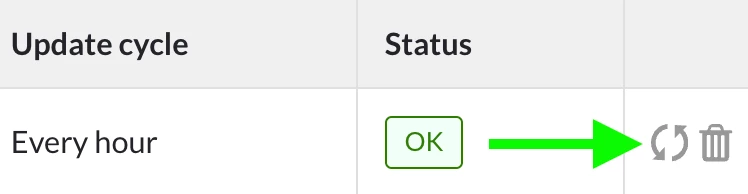If you notice a discrepancy for a specific tag between the data in the historian and in TrendMiner, one of the first troubleshooting steps is to reindex the tag.
Reindexing will remove all existing index data for the tag and fetch fresh data directly from the historian.
To do this you can follow the steps outlined below:
-
Make sure your account has the Application Administrator role:
-
Open the Index Manager
-
Search for the tag
Enter the tag name in the search box.
-
Choose your preferred option. (see screenshot)
-
Bin icon: Deletes the complete index for the tag. The tag will be reindexed automatically the next time it is used.
-
Circular arrows: Deletes and immediately reindexes the tag, without waiting for it to be used.
-