When creating a ticket for the TrendMiner support team it is useful to include detailed information about the issue. This will ensure that the issue can be investigated and fixed in shortest amount of time possible.
Creating a detailed ticket will prevent a lot of back and forth communication and will increase the chance of a quick resolution.
Steps on the creation of a detailed support ticket:
- Write a clear and concise title that describes the issue with a few words.
- Useful information to include in the ticket description:
- A detailed and clear explanation of the issue.
- Screenshots or videos provide additional clarity.
- Upload the appliance logs. This can be requested from your administrator if you do not have the required permissions: https://documentation.trendminer.com/en/how-to-extract-appliance-logs-.html
- If there are multiple TrendMiner installations within your organization. please specify which installation you are experiencing the issue on.
- Which version of TrendMiner are you using? The version can be found in the top right corner when you click on your username:
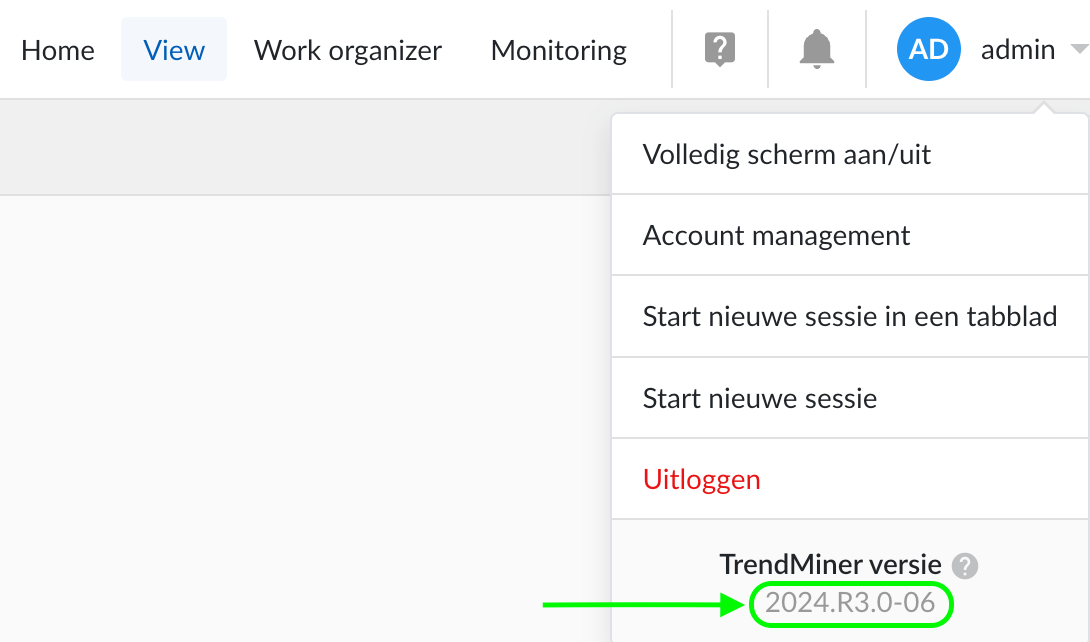
Useful questions to ask yourself and include in the ticket:
- Are other people within your organisation experiencing the same problem?
- Could the issue be related to a planned maintenance within your organisation?
- Were any steps already taken to solve the issue?


