The TrendMiner Community Product Ideas section is a dedicated space for sharing creative ideas and suggestions to help improve the TrendMiner platform. This guide outlines everything you need to know to submit, upvote, and follow Product Ideas effectively.
Quick guide to sharing your idea
- Sign up and login to the Community
- Wait while you get verified as a customer to get access to the Product Ideas section
- Share your Product Idea
Why share your ideas?
We value feedback from our community and want to ensure that TrendMiner continues to meet your needs. By sharing your ideas, you help shape the future of our product—making it more powerful and tailored for the real-world challenges you face every day.
How to submit an idea?
Visit the Product Ideas section
Navigate to the Product Ideas section of our Community.
This section is only visible for and accessible by registered customers. After registration, your account will be verified by a Community Moderator. Once they mark you as a customer, you will get access to the Product Ideas section. This verification should not take more than one working day to be completed.
Check for similar ideas
Use the search bar to check if someone else has already posted a similar idea. This helps avoid duplicates and allows you to contribute to existing suggestions.
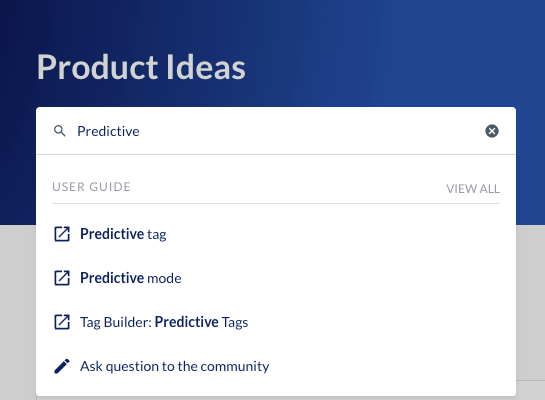
Create a new idea
If your idea is unique, click on the "Create new topic" button or use this direct link.
-
Select “Idea” as type of topic.
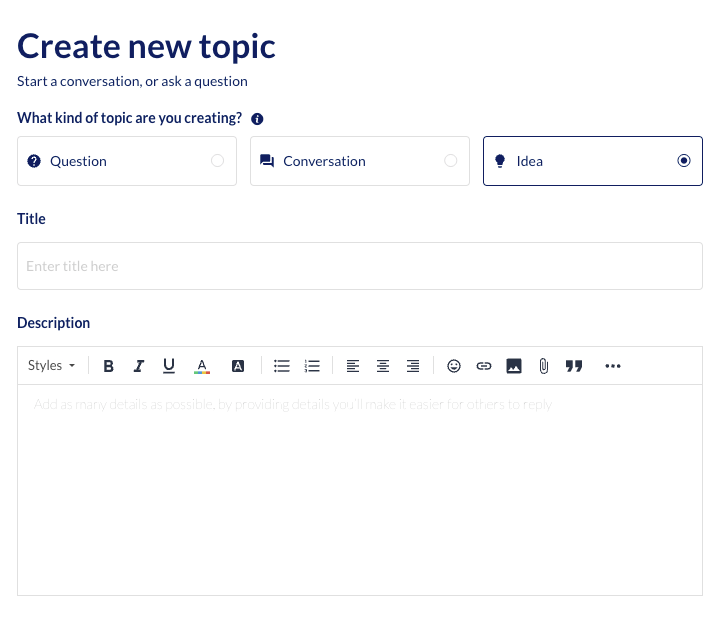
-
Give your idea a descriptive title to help others understand it easily.
-
Provide details: Describe your idea clearly, including the problem it addresses and how it could benefit TrendMiner users. Be as specific as possible—think about what functionality or improvement you are suggesting, and why it matters.
-
Add “Product area“ and “Tags”: Select the appropriate Product Area and add Tags to make your idea easily discoverable.
-
Submit: Click "Create" once you've reviewed your idea.
Tips for creating a great Product Idea:
-
Be Specific: Clearly explain what you are suggesting. A specific idea is easier to understand and more actionable.
-
Share Use Cases: Help us understand the value of your suggestion by describing how it would solve a problem or improve a process for you and other users.
-
Visual Help: If possible, attach a screenshot or mockup to help illustrate your idea.
Upvoting ideas
-
If you see an idea that resonates with you, click the upvote button to show your support.
-
Upvotes help us understand the most desired functionalities within the community. The more upvotes an idea receives, the higher it will be for consideration.
What happens next?
Our Product team regularly reviews the submitted ideas. We evaluate each idea based on several factors, including community interest, technical feasibility, and alignment with our product strategy.
The product team may reach out to ask questions, request additional details, or initiate a discovery track involving further research and interviews to assess the idea.
Please note that it may take some time for an idea to be evaluated, as we prioritize ideas based on broader strategic goals and the market needs. We'll provide updates on the status of ideas that have gathered significant interest.
Statuses you might see
-
New: A newly contributed idea from our community
-
Open: Idea has been reviewed and acknowledged by a Product Manager
-
Discovery: The idea is being evaluated by our Product team, with research, surveys and potential user interviews
-
Planned: We have decided to implement the idea and have planned the tasks needed
-
Released: The idea has been developed and is available in a released version
-
Closed (not doing): Unfortunately, this idea does not fit into our current product roadmap
-
Closed (merged): A similar idea already existed; both ideas have been merged and this one was closed.
Your input is valuable!
Share your ideas, upvote others, and help us make TrendMiner even better.
