Best Practice for Tag Nomenclature in TrendMiner
Organizing tags effectively is crucial for efficient data analysis in TrendMiner. A clear and consistent naming convention allows teams to quickly identify, manage, and collaborate on tags. To address this, we recommend adopting a structured format that simplifies tag creation and ensures long-term usability.
Using a standardized approach benefits everyone involved. Whether you’re searching for specific types of tags, identifying a calculation, or finding the creator of a custom tag, a proper naming convention saves time and effort. This system ensures that tags are intuitive and easy to understand, even for new team members, while also enabling existing users to locate information quickly and reliably.
Introducing a Drop-Down Menu Solution in Excel
To make this system even easier to use, we’ve developed an Excel template where users can generate tags effortlessly. The template features drop-down menus for each part of the tag name, so users can quickly select predefined options without worrying about format or typos. After filling out the necessary fields, the tool combines the selected elements to automatically generate the complete tag name.
This approach not only saves time but also ensures uniformity and reduces errors when creating tags.
Recommended Tag Structure
- Tag Prefix: Use "TM" as the prefix to signify it’s a TrendMiner tag.
- Type: Indicate the type of tag, such as:
- CALCUL: Calculations
- AGGREG: Aggregated data
- IMPORT: Imported external data
- CUSCAL: Customized calculations
- Tag/Function Description: Provide a concise, descriptive name for the tag. This helps users understand its purpose at a glance.
- Unit: Include the unit of measurement in square brackets, e.g., [t_product/h].
- Username Abbreviation: Add your initials or a short username to identify who created or owns the tag.
Example:
A calculation tag created to measure production rate in tons per hour by a user with initials "LNI" would look like this:
TM-CALCUL-Productionrate-[t/h]-LNI
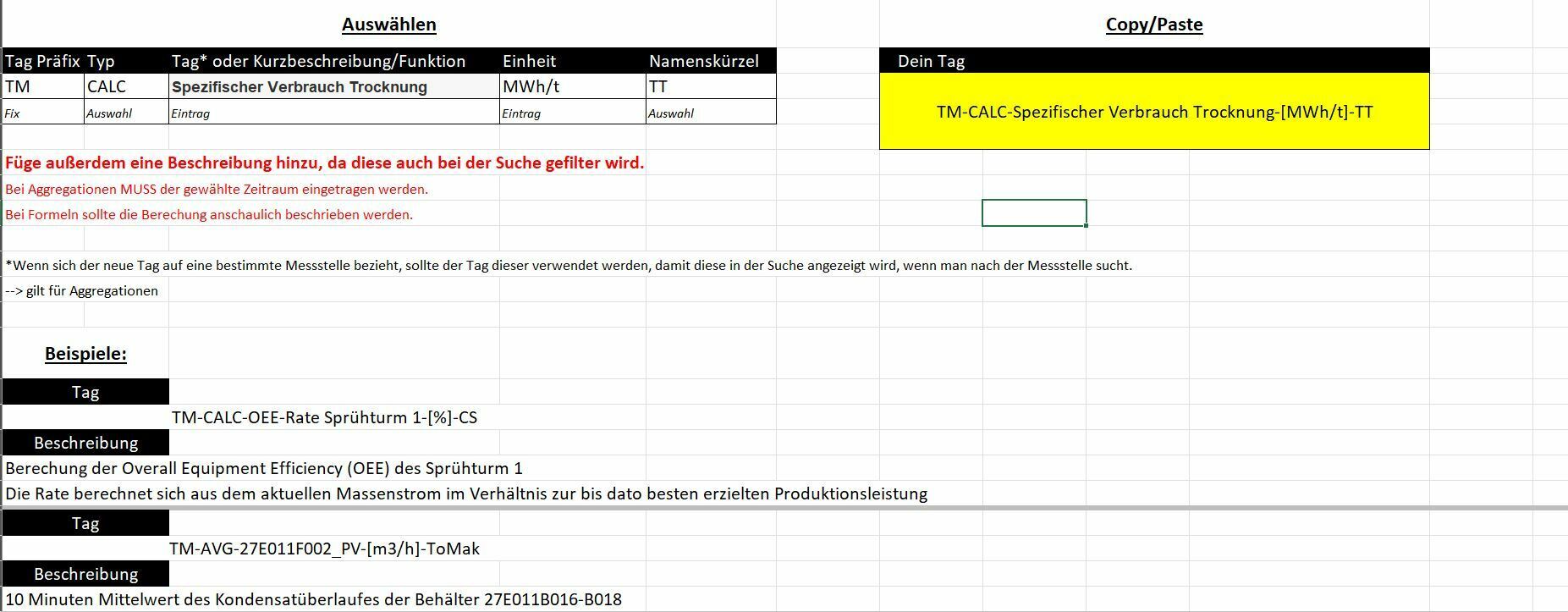
Why This Format Works:
- Clarity and Consistency: A unified structure ensures that all tags are named systematically, making it easier for everyone to understand their purpose.
- Searchability: Tags can be filtered by type using keywords like "CALCUL" for formulas, "IMPORT" for external data, or your username abbreviation to locate tags you’ve created.
- Ownership and Collaboration: Including the username abbreviation creates accountability and helps users collaborate effectively by knowing who to contact for specific tags.
- Ease of Use with Excel: The provided Excel template simplifies tag creation through intuitive drop-down menus, eliminating guesswork and promoting consistency across the team.
- Error Reduction: Predefined options in the Excel template minimize the risk of formatting mistakes or missing components.




