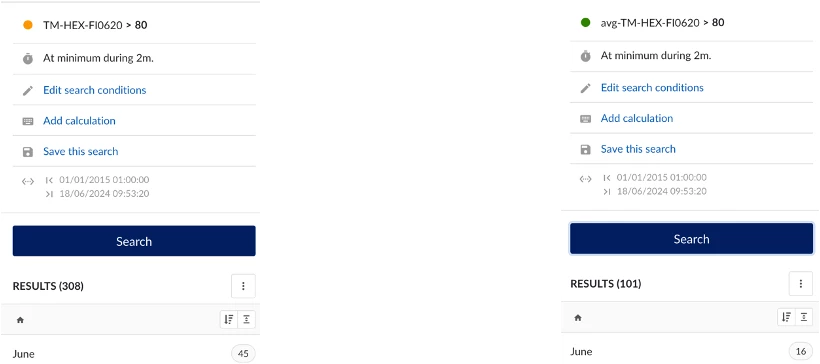We all love the monitor feature in TrendMiner, however sometimes it can also be annoying when the monitor is triggered too many times and creates an email spam. In this article we will discuss how you can prevent an endless stream of TrendMiner monitor alert (emails) and just get an alert when a real event occurs.
1. Use search results as indication for number of alerts
A TrendMiner search is often the backbone of a monitor and thus we can use the number of search results as indication to the amount of monitor alerts we will get within the search period. For example, if we perform a search with a context bar period of 6 months and get 15 results, then we know that when we apply a monitor with this search we will get 15 monitor alerts within 6 months.
2. Finetune your value based search
When you use a value based search the first thing you can tune to optimize your monitor is the minimal duration setting of your value base. In this example we want to know for when our flow out of our pump is higher than 80. However, our tag is quite noisy meaning we will have quite some false positive search results and thus monitor spam. By increasing the minimal duration from 2 minutes to 15 minutes we more than halved the amount of search results and thus also the amount of monitor alerts.
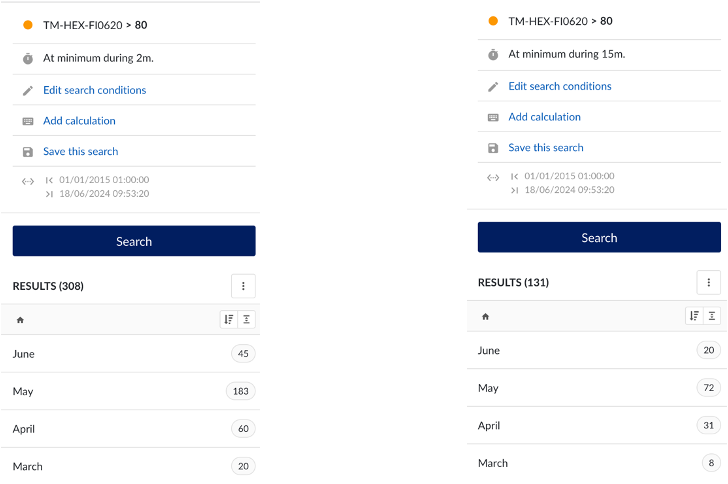
3. Create an average aggregation tag
Although increasing the minimal duration can get rid of some false positive search results it is not always the best solution. Since one peak or drop can already make you miss an event, the ideal solution for this is to create an average aggregation tag. With this tag you will be able to still capture the general trend of the tag but filter out the noise of the tag.
When we apply this technique on our example, we can see that the amount of search results is only a third of what it was when we use the original tag.
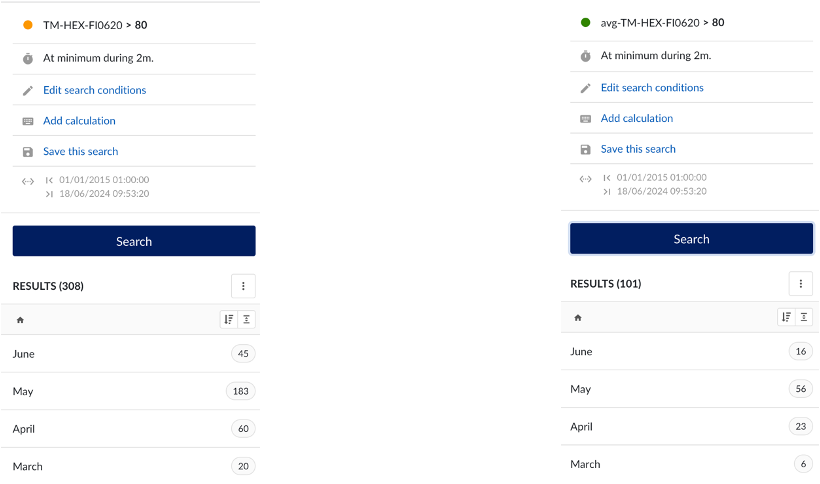
With these simple tips&tricks you can prevent an abundance of monitor alerts and only get an alert when it really matters. Happy monitoring!