In TrendMiner, time tags play a crucial role in process analysis. They allow users to define and segment data based on specific hours, days, weeks, months, quarters, and years, enabling precise time-based calculations. Many key performance indicators (KPIs) rely on time-based reporting, such as:
-
Daily production totals
-
Hourly average flowrates
-
Monthly energy usage
-
Quarterly business metrics
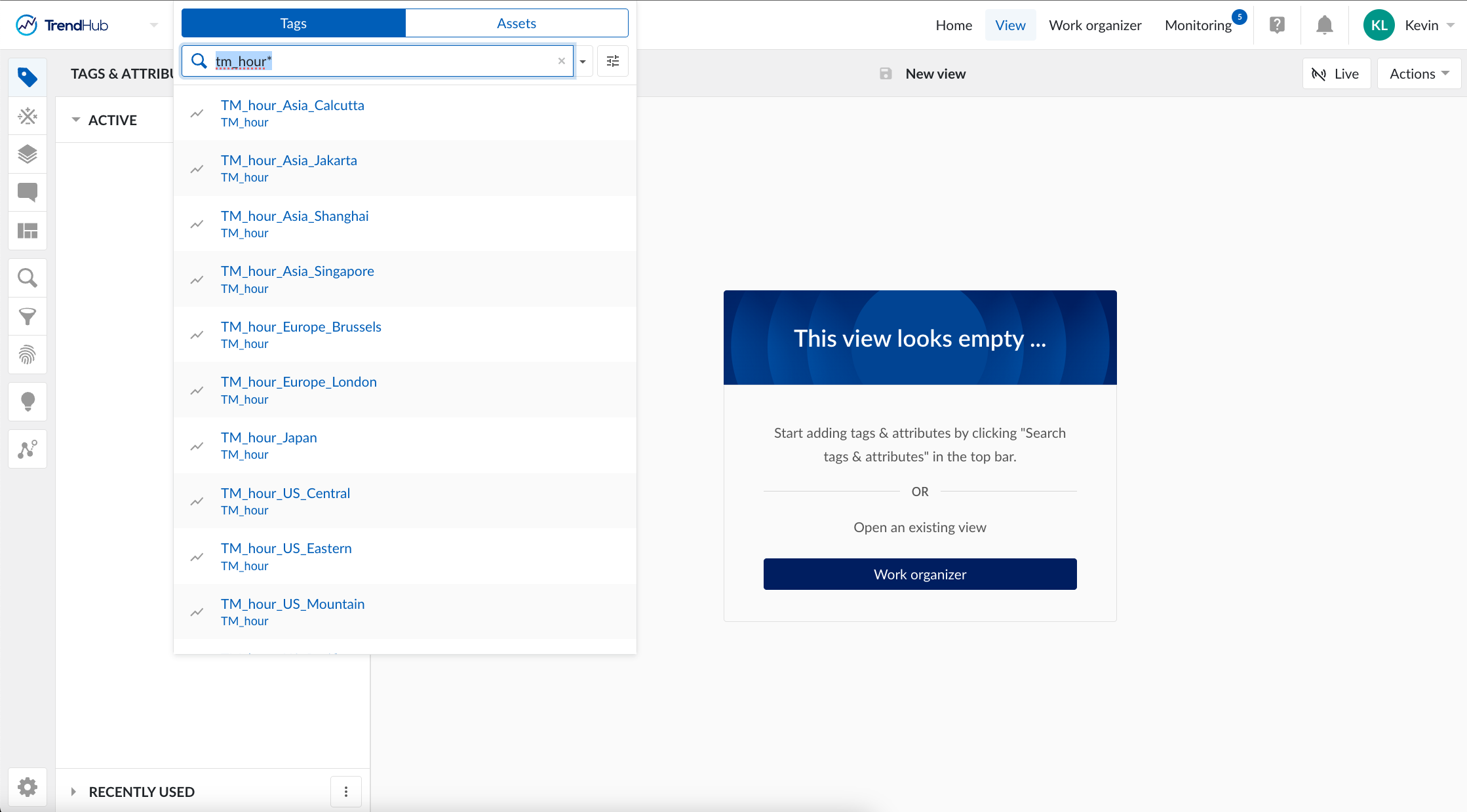

Why Time Tags Matter in TrendMiner
Time tags can be especially useful when defining formula tags that incorporate a time-based component. For example, you might need to calculate averages over specific time intervals or align production metrics with financial reporting periods. Like any other tag, time tags can also be utilized in value-based searches and monitors.
Handling Less Common Time Zones
TrendMiner includes predefined time tags for commonly used time zones, making it easy to apply time-based analysis - please see a few examples in the images above. However, if you're working with a less common time zone that isn't included in your server, you can still obtain the necessary time tags by requesting them from our team.
How to Get Time Tags for Your Time Zone
If your required time zone isn’t already available, simply leave a comment below, and we’ll send you a CSV file containing the correct time tags. Once you receive the file, you can easily import it using the Tag Builder in TrendMiner. I have included in this post an example of a CSV file for the US Hawaii time zone.
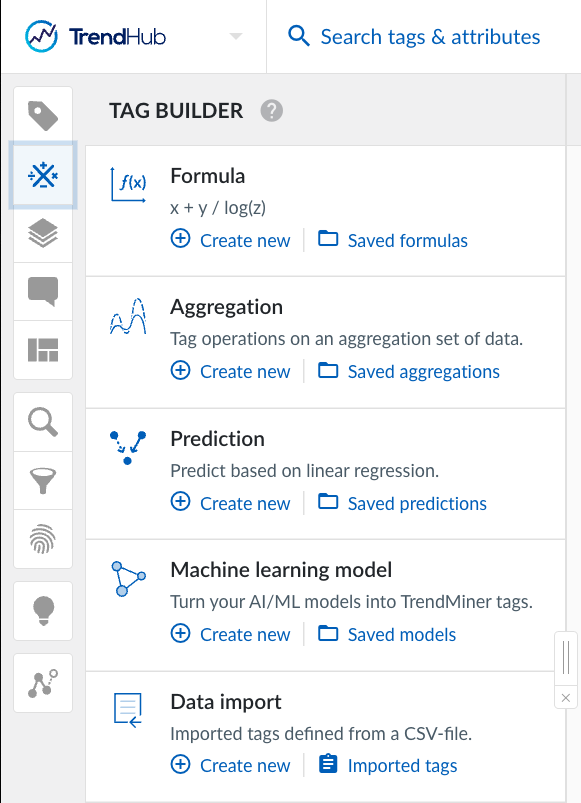
By leveraging custom time tags, you can ensure that your data aligns with the correct time zone, making your analysis more precise and actionable. Reach out today, and we’ll provide the time tags you need!


