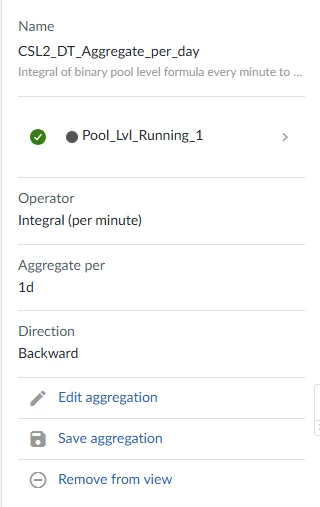I was able to follow the instructions on another thread on how to create an aggregation tag for an integration over 24 hours of a binary tag for line running or not and it will give me the downtime over the last 24 hours at any specific point. Is there a way to lock in a time so that on any given day at 7 am, it will show me the downtime over the last 24 hours to the previous day at 7 am? We have a few metrics like that that we report out on over the 7 am - 7 am window and that feature would be very helpful.
Downtime Dashboard
Best answer by Kevin
Hi Benjamin - you can create a formula tag to achieve what you are asking for.
The formula would be something like this:
if(hour = 7, agg_tag, sqrt(-1))“hour” would be mapped to the TM_hour_* tag that corresponds to your timezone (for example: TM_hour_US_Central) and the “agg_tag” would be mapped to your 24hr aggregation tag you already created.
The sqrt(-1) in the third parameter position of the if statement enables interpolation between your data points. The resulting formula tag is an interpolated tag that plots a value daily at 7a. However, if you would like the tag to be displayed in a discrete, stepped format, you can follow the instructions in this post here:
Please let me know if you have any further questions!
Kevin
Login to the community
No account yet? Create an account
Enter your E-mail address. We'll send you an e-mail with instructions to reset your password.