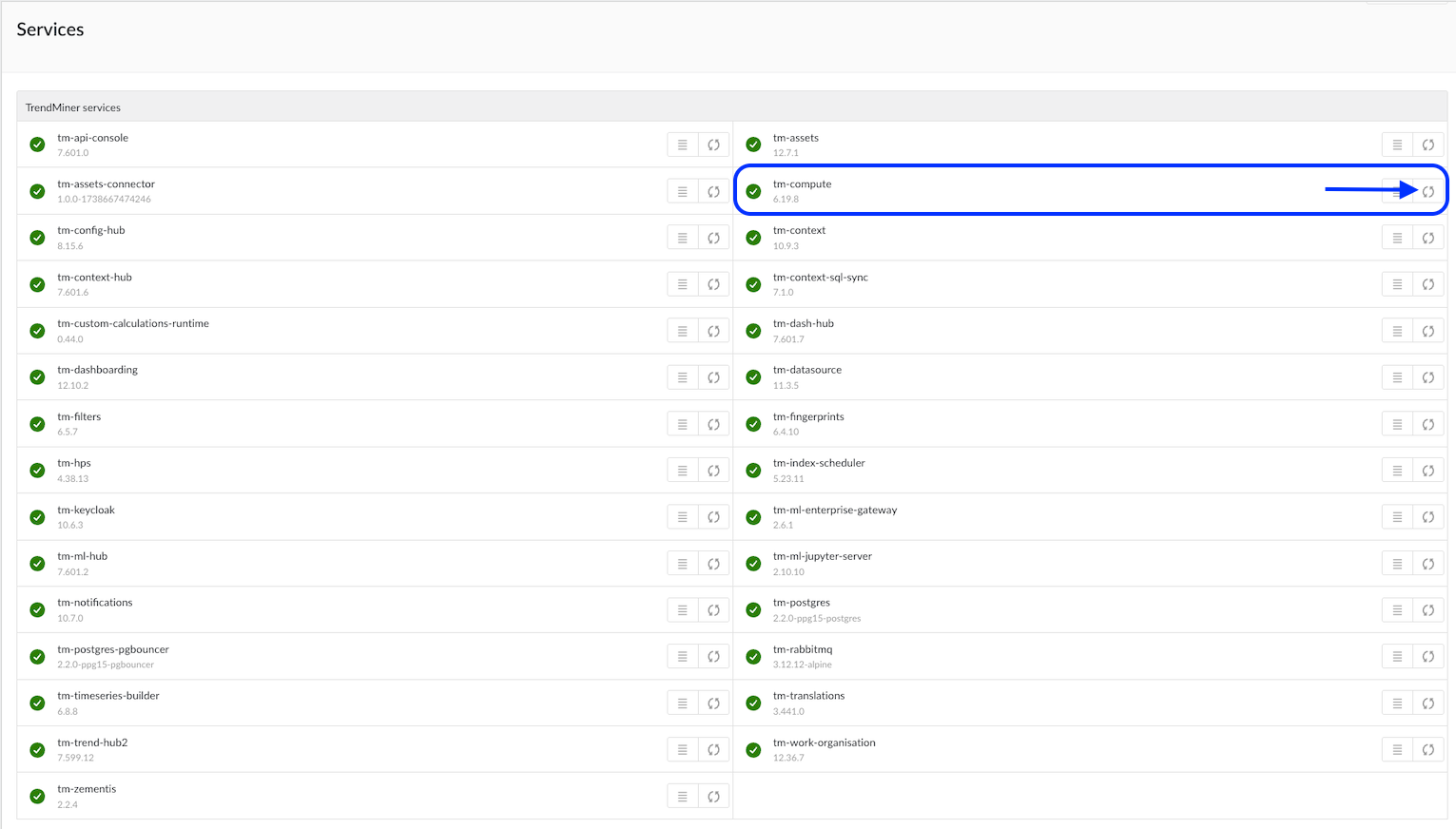I have a connection to a PI system that includes, amongst other things, lab data (originating from LIMS) and PI-AF calculations.
I have a PI-AF calculation that is making use of a lab tag.
This week, an invalid entry was made in LIMS for the lab tag and the value was subsequently substituted/updated in PI. I recalculated/backfilled the associated PI-AF calculation and trends of both the lab and PI-AF calculation is correct/accurate in PI. The configuration of the lab tag was also modified to force the step attribute to 1, so that values appear in a staircase format in PI.
I would like these changes to be reflected in Trendminer, so I tried refreshing the index for both the lab tag and the calculation and that did not appear to do the job. Incorrect values that had been recalculated in PI are still showing in Trendminer. And the lab tag still is not represented in staircase format.
What am I missing?