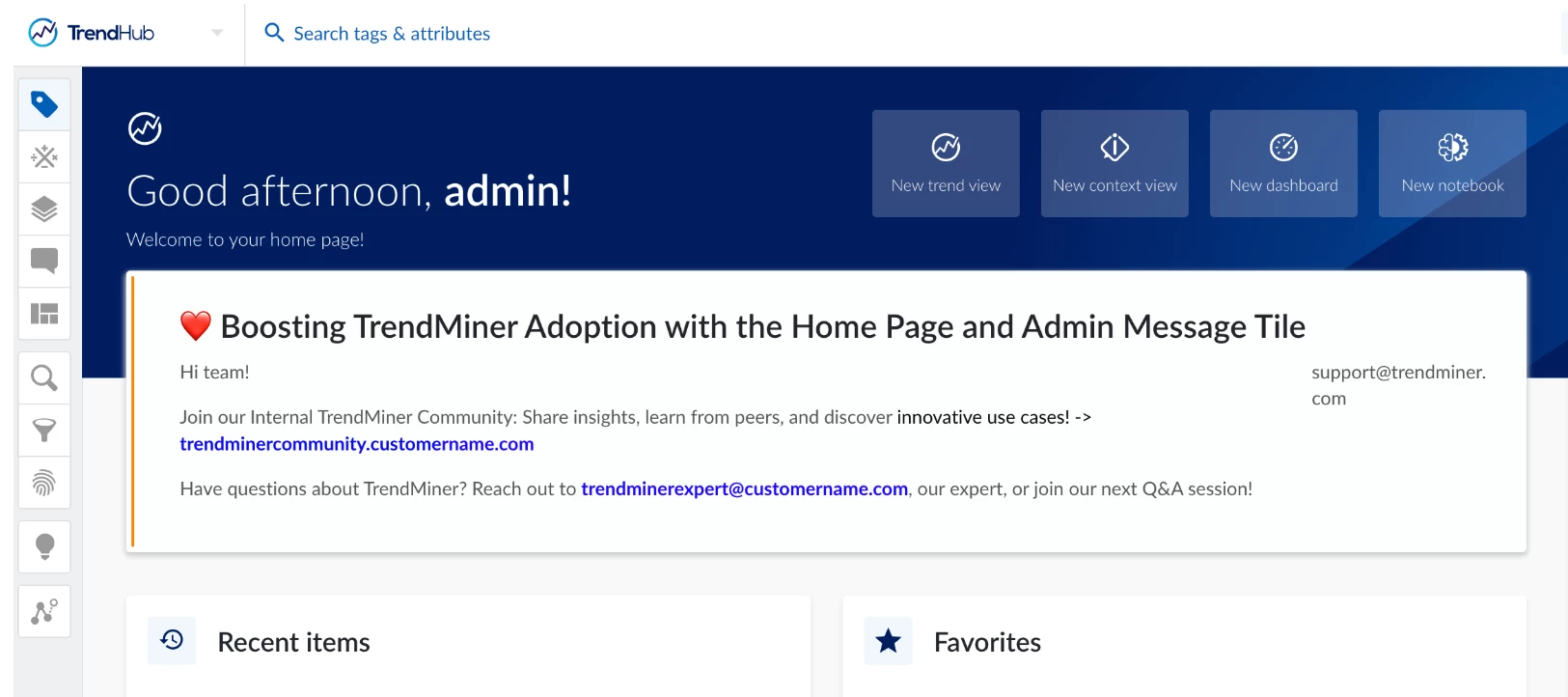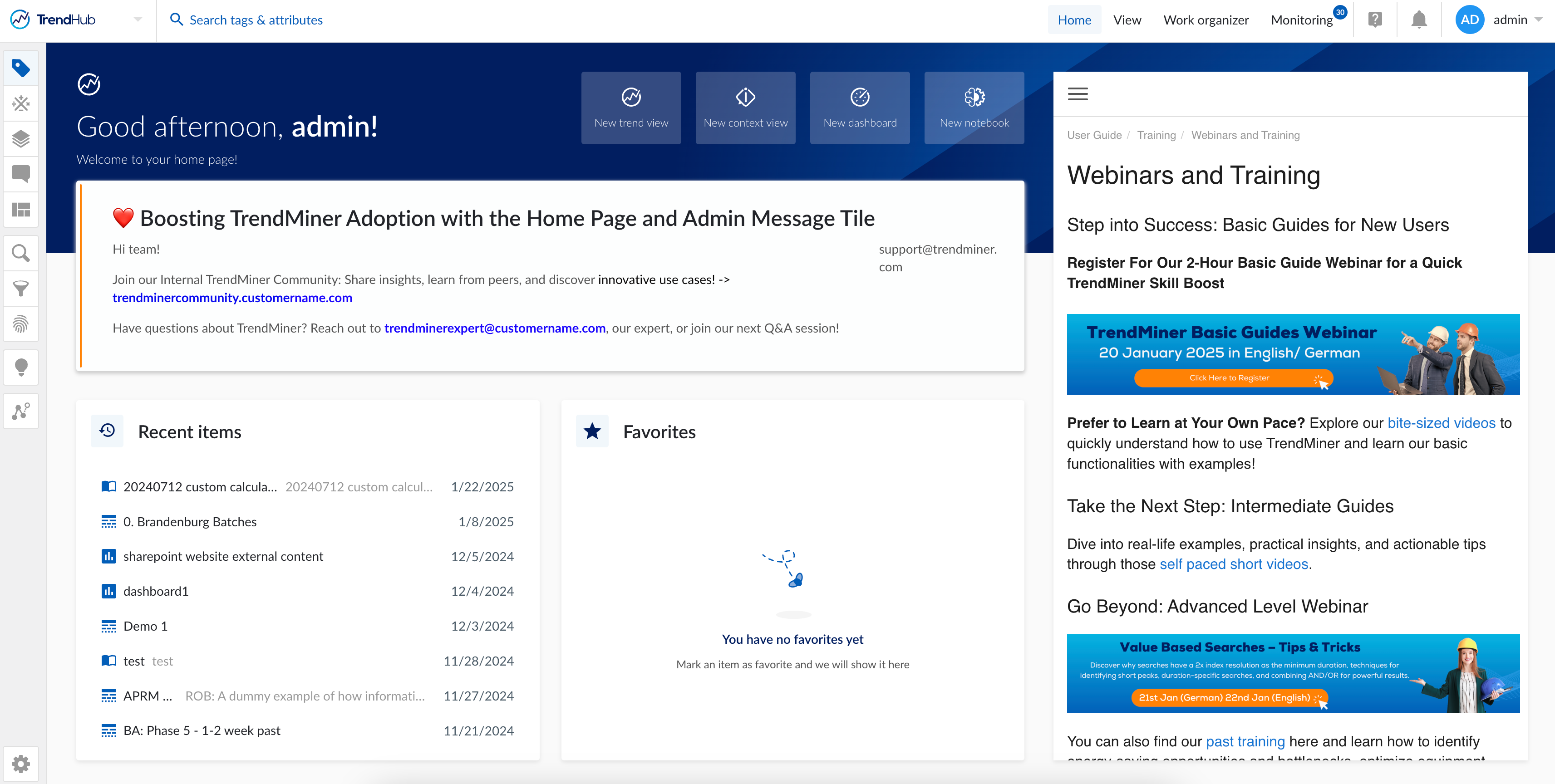
The TrendMiner home page is more than just a starting point—it’s a powerful tool to drive user engagement and adoption.
Next to recent items and favorites section, the help center provides access to useful resources that can help you to use TrendMiner effectively. Including links to user guides, FAQs, contact details for customer support, and other relevant assistance. It also shows upcoming trainings like the monthly basic guide and advanced level webinar.
The admin message tile, often used for announcements like system updates or maintenance, can also be a creative space to boost adoption. Here’s how:
1. Link to Your Internal TrendMiner Community
Promote collaboration by linking forums, knowledge bases, or shared platforms. A message like: "Join our Internal TrendMiner Community: Share insights, learn from peers, and discover innovative use cases!" ...can inspire active participation.
2. Highlight Rollout Leaders or Key Contacts
Showcase rollout champions or TrendMiner experts with direct contact options. For example: "Have questions about TrendMiner? Reach out to [Name], our expert, or join our next Q&A session!"
3. Share Updates, Success Stories, and Key Metrics
Use the tile to inspire users with real-world achievements: "Team X reduced downtime by 25% using TrendMiner! Learn how they did it here."
Motivate with messages like: "Your analyses help us achieve our goal of 15% energy reduction—keep up the great work!"
4. Provide Feedback Loops
Encourage input to improve adoption. Add a link for suggestions: "We value your input! Share your feedback on TrendMiner here."
Why It Matters
By thoughtfully using the admin message tile, you transform the TrendMiner home page into a dynamic hub for collaboration, learning, and engagement. This simple yet strategic step can significantly boost user adoption, ensuring your team gets the most from TrendMiner’s capabilities.
🚀 Start leveraging your home page today!