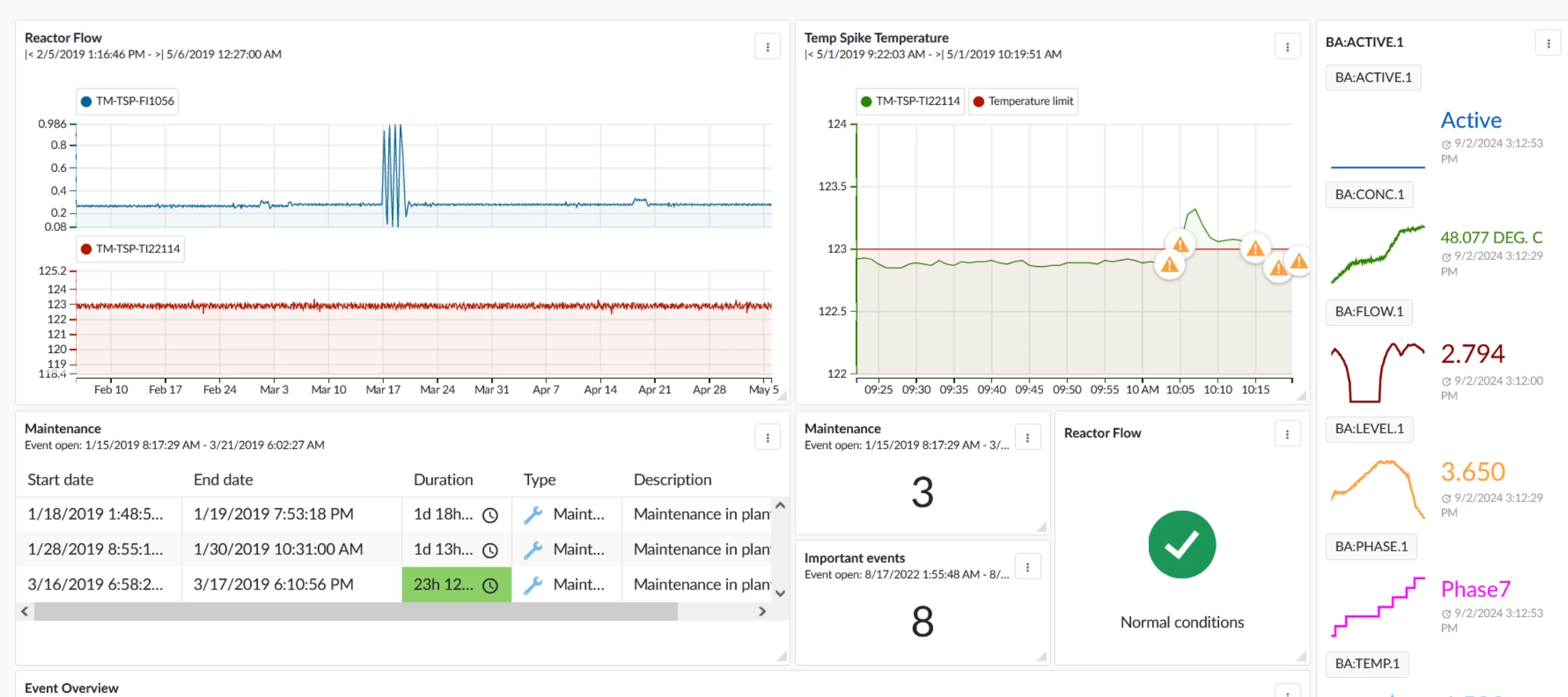Background
Monitoring thresholds is a common use case in the chemical industry, essential for maintaining consistent production quality and ensuring operational safety. Thresholds act as predefined limits, signaling potential issues in the process when exceeded. Failure to effectively monitor these thresholds can lead to production inefficiencies, equipment damage, and reduced product quality. Such deviations can be caused by factors like temperature fluctuations, pressure variations, or torque instability, as well as unexpected changes in raw material quality. TrendMiner provides an effective solution by enabling reliable and continuous monitoring of these thresholds.
Challenge
The challenge in monitoring thresholds lies in precisely defining and continuously tracking them. TrendMiner offers a solution by enabling users to set up monitoring through value-based searches, which can trigger automatic alerts. Additionally, the creation of context items can be activated to allow for detailed analysis and data visualization. This ensures a quick response to deviations and helps maintain process stability.
Solution
In this example, the goal is to monitor the temperature in a reactor to ensure that it does not exceed a critical threshold.
- Setting up a value-based search
The first step in temperature monitoring is to configure a value-based search to identify when the temperature in the reactor reaches or exceeds a defined threshold. This threshold can be established based on historical data, industry standards, or specific process requirements. Additionally, you can define a minimum duration to differentiate between short-term and longer-term exceedances, as brief spikes may be less critical. In this way, past deviations can also be analyzed. Of course, an event analysis based on calculations (e.g. what was the maximum temperature?) can also be carried out.
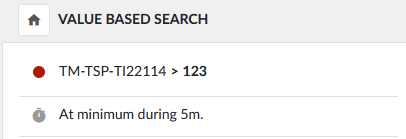
- Implementing monitoring
Once the value-based search is configured and saved, monitoring can be set up to continuously track the temperature in real-time. TrendMiner enables easy activation of monitoring for the specific search. If the temperature exceeds the threshold, an immediate alarm is triggered. Additionally, you can activate email notifications if needed, ensuring that operators can promptly respond to potential issues.
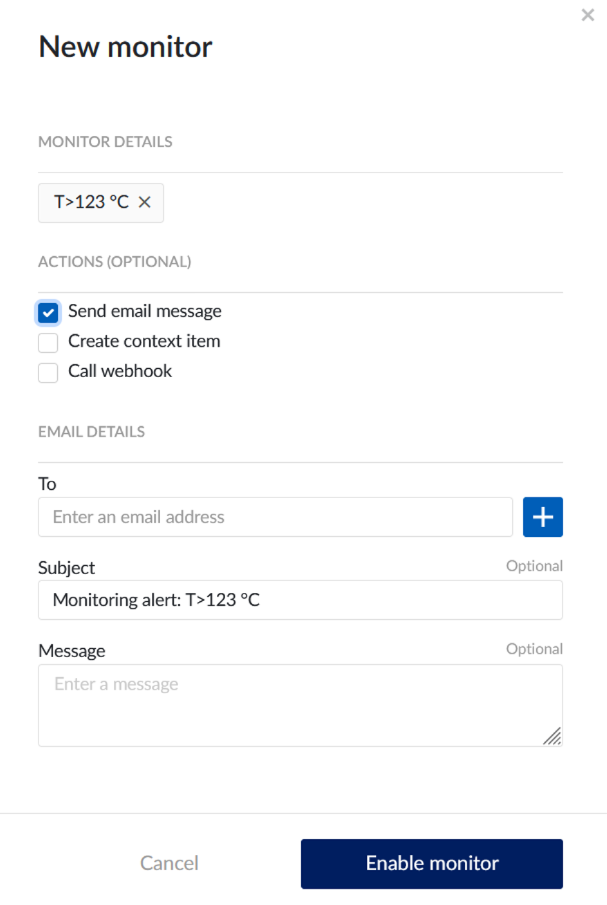
- Creating a new tag for a threshold
To visually represent the temperature limits, the defined thresholds can be saved as new tags using a formula in TrendMiner. This approach simplifies the visualization and management of critical process parameters.
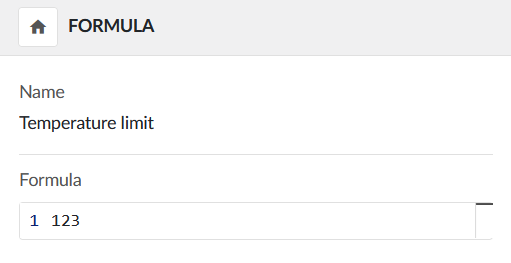
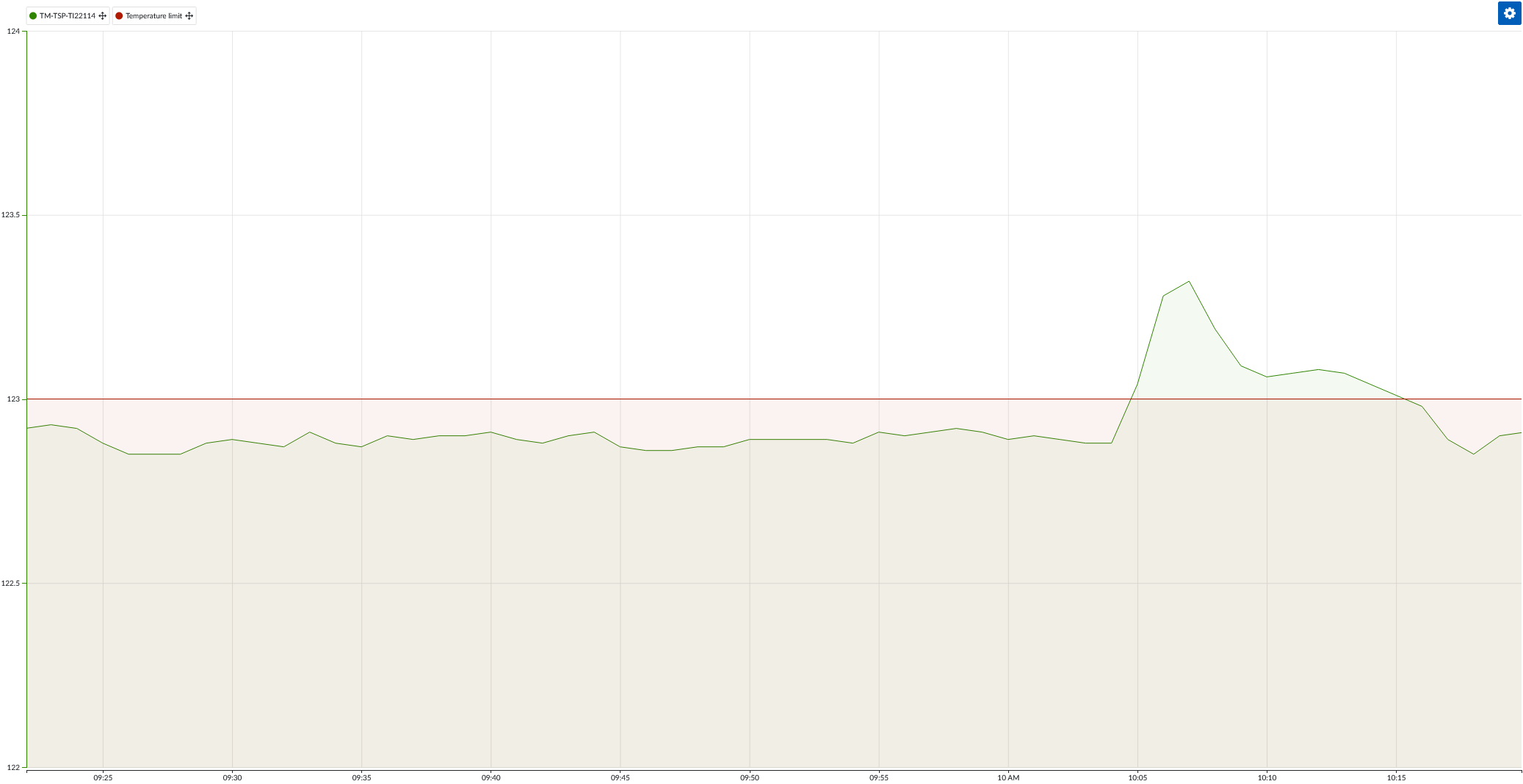
- Creating context items and visualizing on a dashboard
To provide a comprehensive view of temperature monitoring, context items can be created for past events based on the search results. For future events, context items can be set up directly from the monitor. These items facilitate detailed analysis and can be visualized in various formats, such as Gantt charts or tabular views. All relevant data can be displayed on a dashboard that integrates TrendHub and ContextHub views, monitor tiles, and current value tiles. This setup ensures that all critical information is easily accessible and that deviations are promptly addressed.
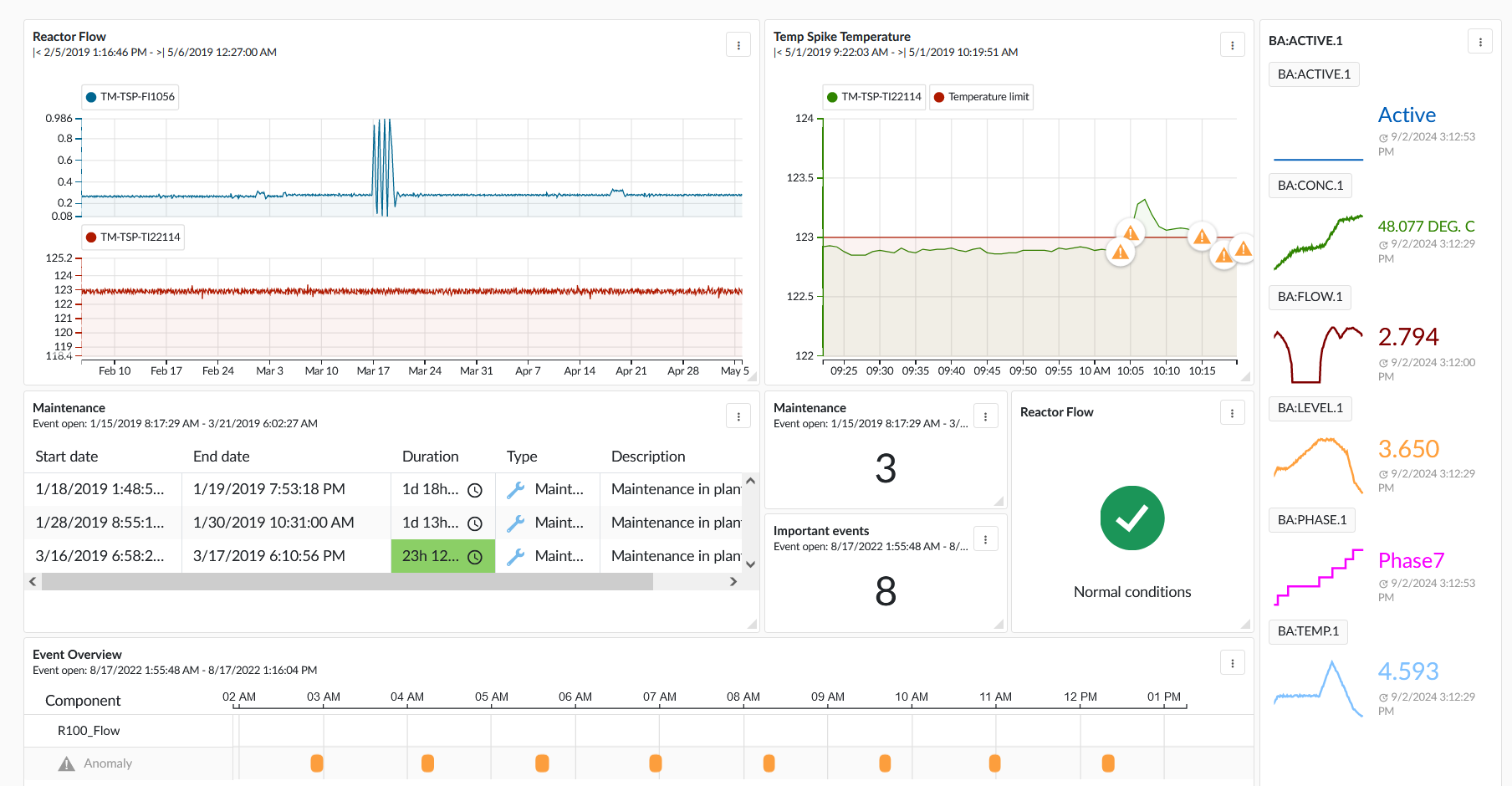
Value
Monitoring thresholds with TrendMiner provides significant value by enabling real-time oversight of critical process parameters. This approach facilitates the swift detection of threshold breaches, allowing for timely intervention to prevent production issues, equipment damage, and quality defects. The ability to visualize and manage threshold data on a comprehensive dashboard enhances process stability, reduces downtime, and ultimately improves product quality by ensuring that production processes remain within safe and efficient operating ranges.