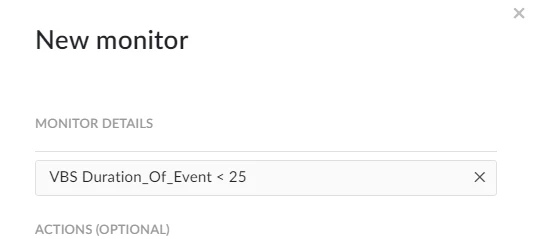In the chemical industry, monitoring specific events that occur within a defined time frame - such as under X minutes - is crucial for ensuring safety, maintaining product quality, and optimizing processes. While such short-duration events might be fleeting, their impact can be significant, and timely detection is essential to prevent disruptions or inefficiencies. In this article, I will demonstrate how to monitor short-duration events in TrendMiner effectively, enabling proactive responses to these critical occurrences.
Why monitor short-duration events?
Short-duration events can provide key insights into process dynamics, equipment performance, and potential risks. By monitoring and addressing these brief occurrences, you can enhance operations and safeguard compliance. Here are some practical examples:
- Environmental compliance and safety: Detecting leaks or abnormal emissions that last less than X minutes is essential for mitigating environmental risks and ensuring safety protocols are followed.
- Quality assurance: Rapid temperature changes occurring within a short period can have a significant effect on product quality in chemical manufacturing.
- Energy optimization: Identifying fluctuations in energy consumption that occur in brief intervals can help reduce costs by pinpointing inefficiencies or irregularities.
- Batch process improvements: In batch manufacturing, monitoring short-term events allows for fine-tuning processes to ensure maximum efficiency and consistent product quality.
Steps to monitor short-duration events
Follow these steps to set up monitoring in TrendMiner and receive notifications for specific events that occur under a defined time frame:
1. Create a duration tag
To start, create a new tag that calculates the duration of events and displays it as a separate tag. This tag will allow you to quantify how long specific conditions persist, such as temperature thresholds being exceeded or pressure drops occurring. You can find more information on this in this interesting community article.
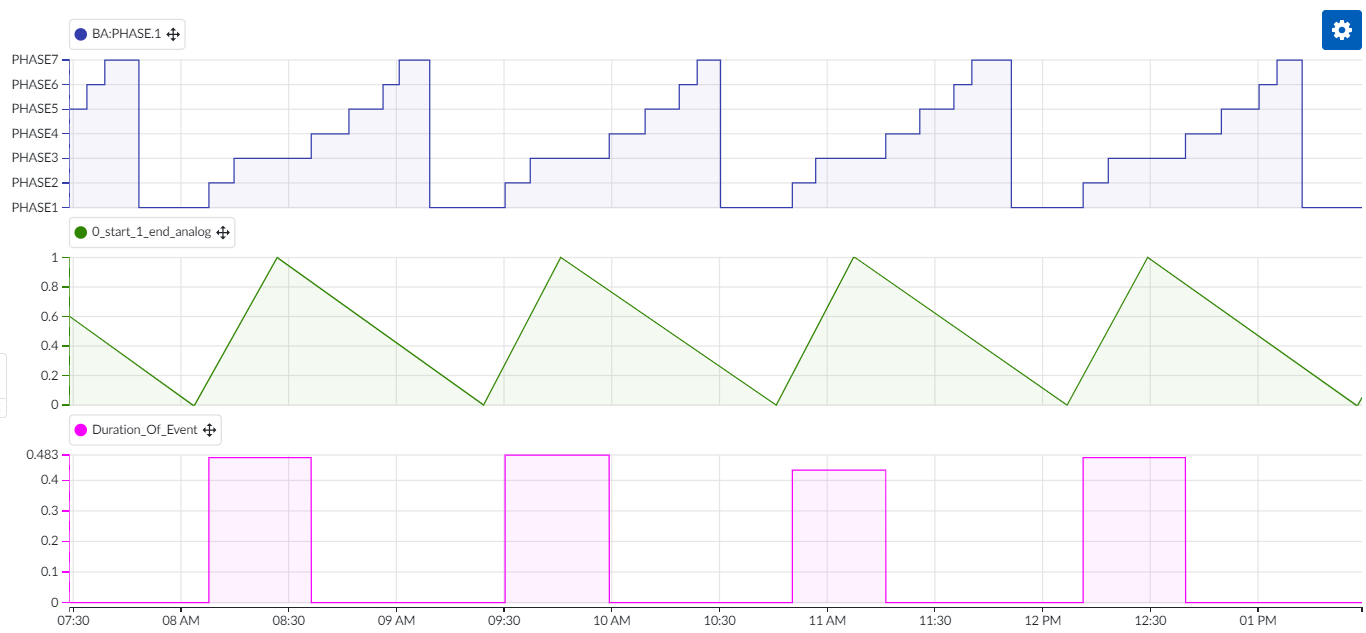
2. Define and save a value-based search
Next, perform a value-based search using the newly created duration tag. Set the condition to detect events shorter than your defined upper limit (e.g., duration_tag < 25 min). Save this search for further use. By focusing on the duration, you isolate the events that meet your criteria for short-term occurrences.
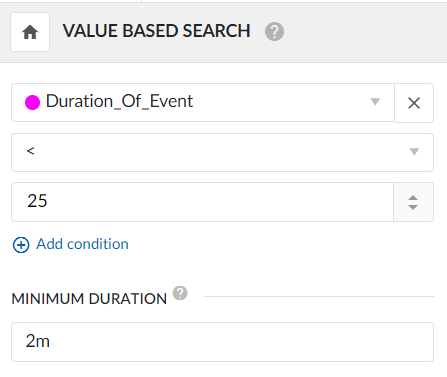
3. Set up a monitor for the search
In the monitoring menu, create a monitor based on the saved search. Configure the system to trigger notifications whenever an event occurs that matches your criteria - such as events lasting less than X minutes. Notifications can be sent by e-mail, and you can also activate the creation of context items if required.
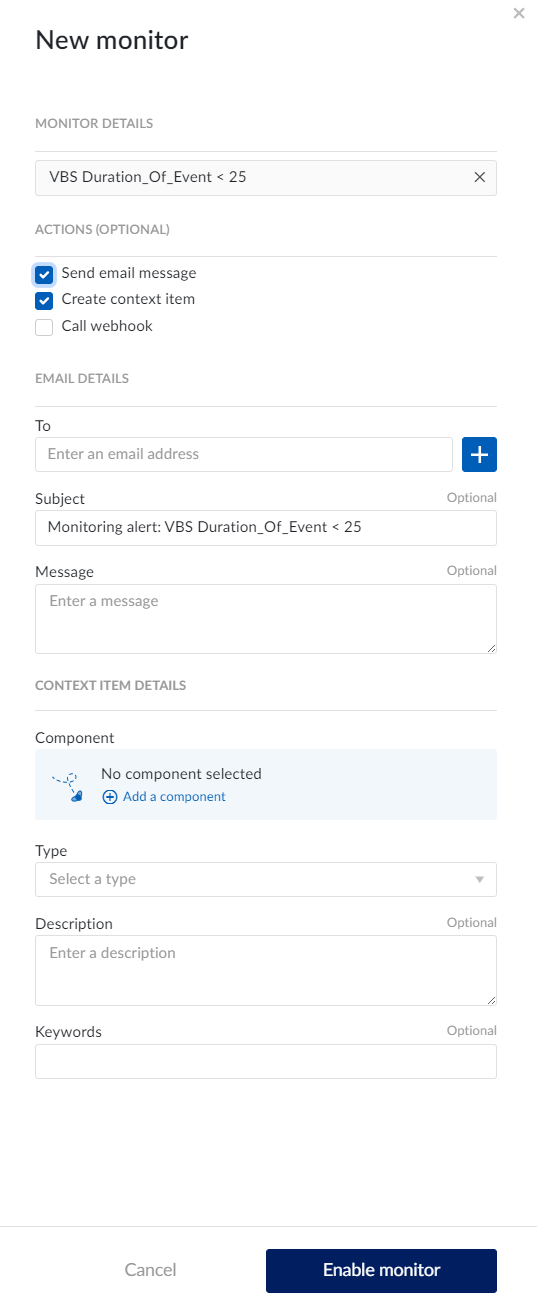
Benefits of monitoring short-duration events
Monitoring events with short durations offers significant advantages for chemical plant operations:
- Improved safety: Early detection of leaks, emissions, or abnormal conditions ensures that safety measures can be implemented promptly.
- Enhanced quality control: Proactively addressing rapid fluctuations prevents quality issues, reducing waste and rework.
- Energy efficiency: Identifying and responding to brief energy spikes or dips helps to optimize usage and lower operational costs.
- Process optimization: Insights gained from short-term event monitoring allow for more precise adjustments in batch manufacturing or other time-sensitive processes.
By setting up effective monitoring in TrendMiner, you can gain actionable insights into your processes and respond to critical events in real time, ultimately improving operational reliability and efficiency.