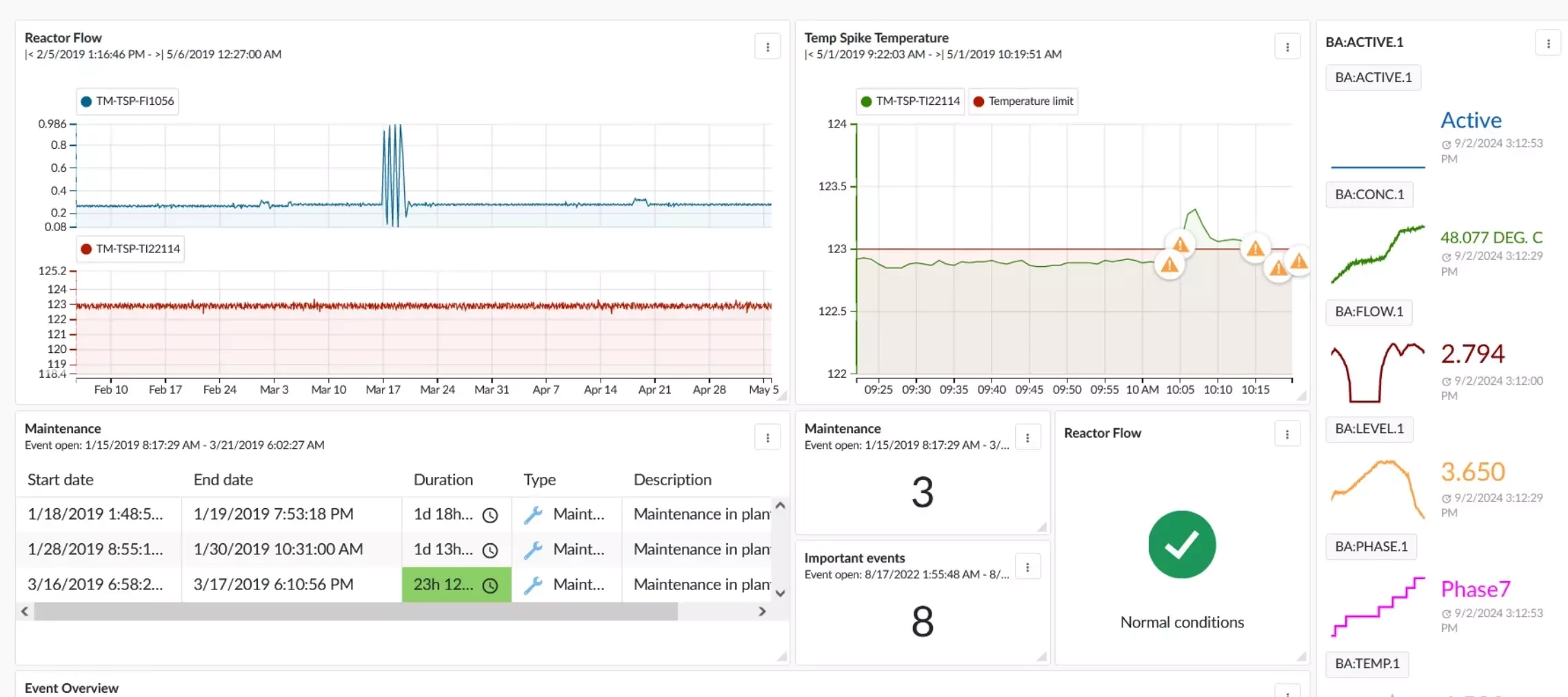This article comes from a surging trend we see here at TrendMiner: Successful TrendMiner customers have adopted DashHub and dashboards across different teams and departments.
Why? Dashboards bring together the work done by key users in the TrendMiner platform, ranging from root cause analysis to operations monitoring and reporting.
The end goal is to utilize the knowledge from process experts, combine it with process data into helicopter views that drive process improvements.
Have you adopted DashHub in your daily operations and/or reporting workflow? If so, we’d be happy to hear about it in the comments!
If you’re not quite there yet, this overview of previous community posts can help you get started:
-
Create an asset overview dashboard: https://community.trendminer.com/use-cases-46/keep-plant-managers-informed-with-a-unit-overview-dashboard-105
-
Dashboard building blocks:
-
How many times did X happen in a selected timeframe?: https://community.trendminer.com/use-cases-46/daily-counter-dashboard-155
-
Showcase performance monitoring status: https://community.trendminer.com/use-cases-46/catalytic-reactor-monitoring-and-prediction-dashboard-507
-
Monitor process fluctuations: https://community.trendminer.com/use-cases-46/monitoring-fluctuating-process-parameters-181
-
Add custom visualizations to your dashboards using MLHub: https://community.trendminer.com/use-cases-46/create-custom-visualization-in-dashhub-via-mlhub-195
-
Need some help getting started with the basics? Here’s how to do it:
-
Identify key process parameters for your dashboard
-
Typically, this information comes from process experts. They know best which data is important to track and which elements need to be visualized
-
-
Create dashboard building blocks that are needed to showcase on your dashboard: TrendHub views, monitors, calculated tags, ContextHub views, MLHub visualizations
-
Assemble all the elements you’ve created into one dashboard
-
Share, utilize and iterate your dashboard whenever needed.
If you need any help with setting up a dashboard, please post a question in the comment or reach out to your TrendMiner contacts.